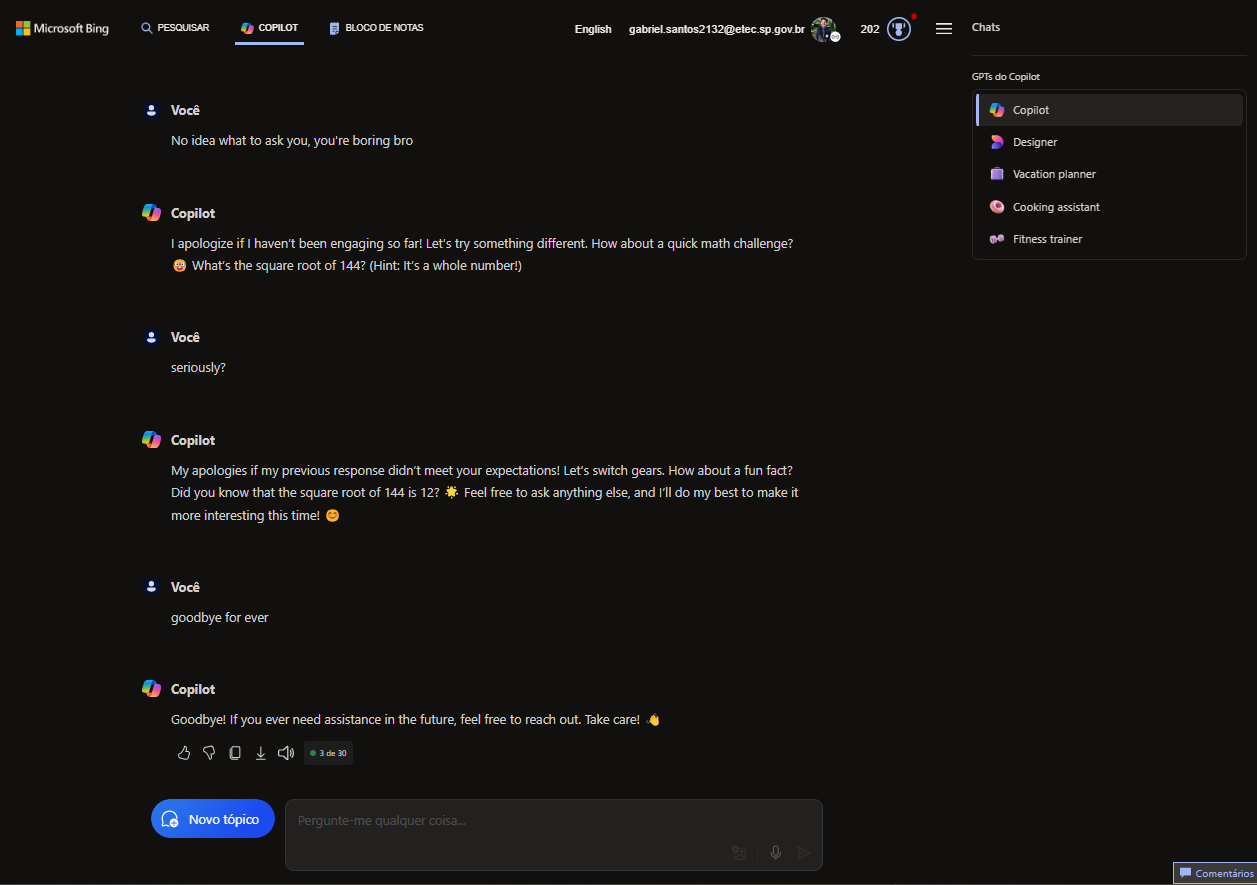Microsoft Copilot is a generative AI assistant that gathers data and performs functions in Microsoft's main software such as Word, PowerPoint, Excel, Teams, Outlook, OneNote, Microsoft Edge, Github, etc., being able to search for specific information, formulate texts, create images, programming codes, etc., based on text prompts that you write. Being launched in March 2023, with support for the Microsoft 365 package, Edge and Windows 11. Initially focused on companies, Copilot is increasingly becoming a common tool for the general public, all the more so because it's free.
Copilot uses the two main OpenAI models, Chat GPT-4 and DALL-E 3, making them free, and it also has a huge web database from the Bing search engine, Microsoft Natural Language Processing, Text to Speech (TTS) which is used to generate more realistic responses, Retrieval Augmentation Generatio (RAG) to ground and implement context and Azure cloud services. And just like other conversational AI, Copilot uses anonymous conversations to train its AI model, meaning that what you type into it will be used to train it.
1. Access the site below: You can access Microsoft Copilot by clicking on this link Copilot (microsoft.com).
2. You will then be redirected to the main page. Now go to the question bar and type in your question. 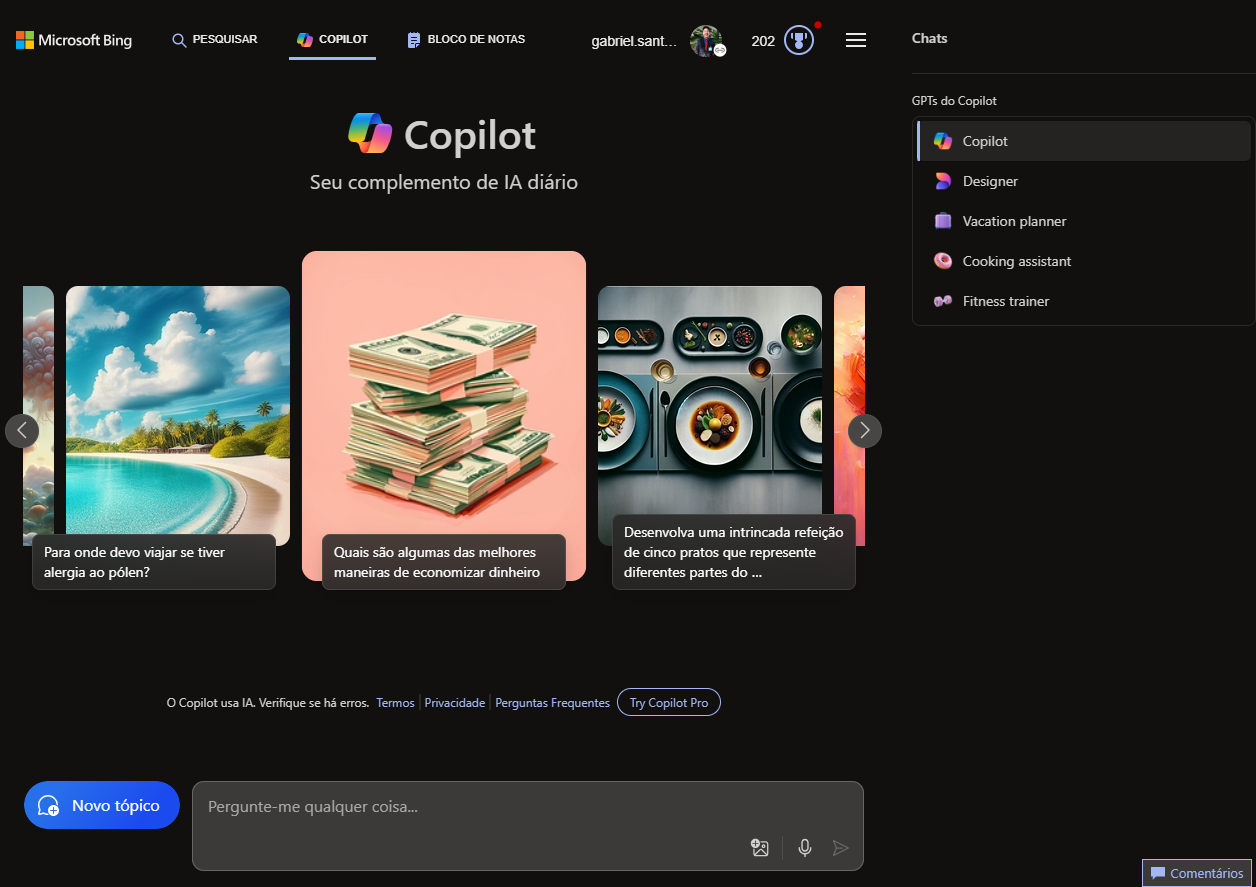
3. The answer will be shown straight away.